Organizing Your Digital Notes
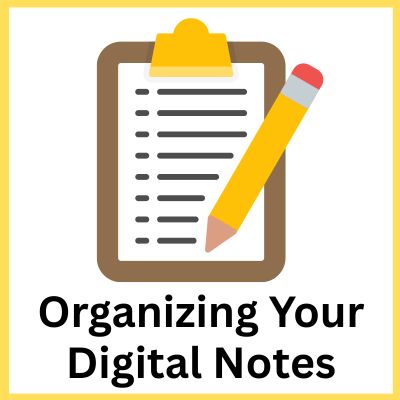
I’m a huge fan of my “Notes” app on my iPhone. So much of a fan that I realized I had over 300 notes! Although I could always find what I needed through the search function, I stared to get frustrated with this level of disorganization. Although it was good enough, it was also a little overwhelming. So today, I sat down at my computer and took some time to organize my notes. I deleted some info I didn’t need, consolidated notes where I could, and created folders so that it will be easier to find what I need. In this post, I’ll give you step-by-step digital organizing instructions so you can organize your notes too!
Step 1- Create Broad Categories
Brainstorm some basic categories you think you will need for your notes, and start making new folders. Keep your categories broad enough so you don’t have as many folders as individual notes, but specific enough that it will be easy to find what you need.
Step 2- Sort and Purge
Start sorting and purging. Go down your list and start putting your notes into folders. Add new folders as necessary. If you have your computer synched to your phone, it will be much easier to do this on the computer. I use Apple products for both my computer and phone, so any changes I make on my computer are reflected on my phone. I prefer to sit at my desk and use my mouse to move things around on the bigger screen, rather than being hunched over my phone. Delete anything that’s outdated, duplicated, or no longer useful.
Here are the categories I ended up with:
- 1-Important: For those notes I want very easy access too
- Art/Book Ideas: Random creative thoughts
- Art Gallery/Museum: Reminders, ideas, and contact info
- Blog/Social Media Ideas: I get inspired all the time, so I like to keep a running list for future post ideas
- Books/Music/Movies: Recommendations to check out later
- Charlie: Cute things he says, his “predictions”, etc
- Clients etc: Work-related notes
- Class ideas: I teach both art and organizing classes, so I collect my ideas here.
- Communication: As a “Distinguished Toastmaster”, growing my communication skills has been a strong interest of mine. I collect my communication ideas and new lessons learned here.
- Dogs: This is anything from dog training tips, questions for the vet, recording medications, and puppy breeding ideas for “Sparkle Terriers”, the puppy breeding business that I will never have! Haha.
- Education: Notes and reflections from recent trainings
- Garden: Tips, ideas, and planting notes
- Gift ideas: I like to collect a running list of ideas for gifts for different people in my life throughout the year.
- Health: Doctor notes, questions, and tracking info
- Horses: Things I’ve learned, questions, things I need to remember, etc.
- Misc: One-offs, or anything that I couldn’t easily categorize
- Personal/Goals: Current goals go here
- Politics: Local speed bump advocacy and personal political thoughts
- Recipes: My go-to chia pudding, Instant Pot cook times, and a few favorites (most other recipes are either on my computer or are also printed out in a binder)
- Shopping: One of the things that makes me feel really organized is that when I go to the grocery store, the hardware store, the craft store, Walmart, or another type of specialty store, I always know what I need. That’s because I have a running list for these places that I can easily access on my phone.
- Trips/Packing: Reusable packing lists I adapt for each trip
- People: Names and details to help remember new acquaintances
- Places: Local recommendations, hidden gems, and dream destinations
- Rotary: Speaker ideas and planning notes for my upcoming board role
- Workouts: Workout ideas, plans, exercises to remember, etc.
Step 3: Edit and Consolidate
Once you’ve assigned each of your notes to a folder, you can go back through the folders and consolidate or edit notes as you see fit.
Step 4: Maintain Your System
Now that you’ve got your notes nicely organized, keep up the good work! If you continue to haphazardly make new notes for notes you already have, or forget to put new notes in folders, that’s ok. Set up a quarterly maintenance program so you can clean up your notes and re-organize them if necessary.
With a little practice, patience, and consistency, you’ll build habits that support a more streamlined digital life. The more you recognize the benefits to getting your notes in order, the easier it will be to continue doing it!

Posted By Jean Prominski, Certified Professional Organizer
- Follow me on Instagram @seattlesparkle
- Join my Facebook Group, Declutter and Organize with Seattle Sparkle.
- Ready to book a consultation? Complete this form.




