Digital Overload

By Erica Rodgers
What is on your laptop or tablet? Apps, thousands of photos, documents that are from 2010 (Can you believe that is 10 years ago?), maybe a multitude of music. More and more paper files are going “out of style” and digital files are piling up in our virtual world. I have heard from many people that they keep paper files for far too long. Now, imagine our digital files? For instance, the emails that we get on a daily basis. If we were to act like emails were mail, we would be keeping all of our mail….. For months! Even years!

Computers are used just about everywhere and they are very notorious for storing data. It is kinda their thing. We, as the “Big Cheese” of our computers, should be proactively sifting through endless data that our computers save. For personal use, we should be filtering emails, like I mentioned, photos, notes, schedules and the other endless documents regarding our homes, health insurance, and vehicle information. For businesses, digital organization is useful for all of the previously mentioned plus employee files, customer files, contacts, marketing information, product or service data and countless spreadsheets to track other countless topics.
Day to day life is usually a blur for most of us. Finding time to cook a meal five times a week or creating a new brochure for the new service you offer is sometimes a stretch. So, going from 2010-2020’s emails is almost laughable. We are now finding the importance of delegation, not only at work but also at home. This rings true, especially for your work-at-home people. How are we getting things done now? We buy our meals from a meal prep company, hire a graphic designer or we hire a Digital Organizer to organize our digital data. Digital Organizers: the people who are excited about seeing the thousands of emails to work through, feel pumped to get started on finding a system to make sure each one of your employees has a task list or researches to find the perfect scheduling program for your business. The mind of a Professional Organizer enjoys taking a look at the big picture and customizing an organized system for you, your family or your business, because we all need some digital organization in our lives.
Digital Organizing works with, you guessed it, anything digital. So, whatever is on your computer, tablet, phone or anything that these items produce. Such as data from Excel sheets, Word documents, schedules, to-do lists and so on. This could even be organizing research information. I have done a few projects where I compile and compare details about a tool a client is interested in using. This last one was to find which mileage tracker would best benefit the way she works and her business needs.
Much like how Jean, Home Organizer of Seattle Sparkle, works through organizing a home, I, work to organize your data. I do that by reviewing the files, photos, information, client files, daily goals, etc. Then I work with you to find what your end goal is. Do you like your laptop desktop to have all your go-to files? Does your schedule need to reflect on what you do during a day so that you can maximize your time? How about those client files? Do they need to be in a usable format so you can market more efficiently? These are questions that we go over in the initial part of digital organizing. You don’t even necessarily have to have a physical goal to work with a Digital Organizer. You could just want to feel less stressed when you hear another chime of the email notification.
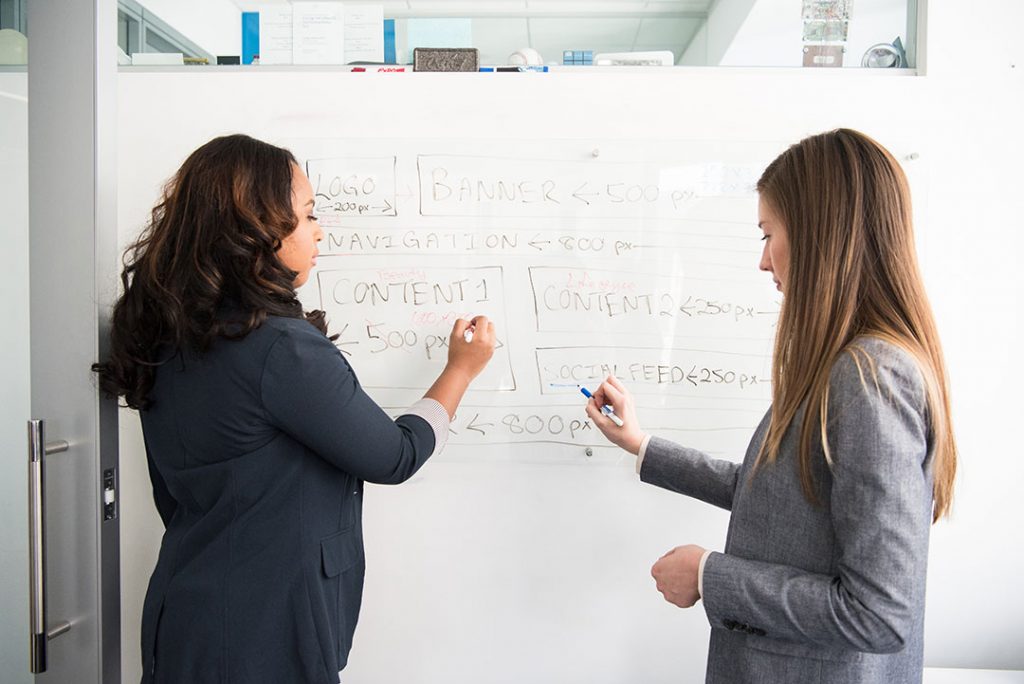
Most of us are able to sift through our emails, work with our schedule, make a system for our employees to follow or compile information to find a new scheduling system, but many of us do not specialize in it. Not only would it take longer for us to do it, which takes away from the things we are really good at, but organizing doesn’t come as easy. Digital Organizers know the drill. We bring organizing ideas to the table. We hike up our planning pants and get to work.
How do we do it? Like, exactly how do we get to your stuff? Most commonly, you send us the credentials for the program you are using, such as Evernote or Google Drive or Dropbox. We then, in real-time, work to organize the information. Sometimes the information can also just be sent over email or even a screen sharing program. The screen sharing option is very helpful when you need organization within your computer files. Sometimes being a Digital Organizer is even just a conversation and then I work to find a good system for you. For instance, if you are looking for a program that suits your scheduling needs, then the Digital Organizer would take notes on your needs and specifications to help find the right avenue for you.
If you want to get started on organizing your digital world, here are some tips from a professional:
- Go through your email, DAILY!! You can delete and unsubscribe while waiting for the water to boil, when a commercial comes on or on a break at work.
- Make sure all your contact & basic information for customers/clients are in one place. This saves time when marketing or scheduling or just generally keeping track of clients.
- Go from paper to digital files. Maybe this means more digital data to keep track of, but it also frees up space in your home/business and if you store items on a cloud-based program, you will know there is always a way to retrieve that information. There are a few apps to check out: Scanner for Me or Genius Scan.
- Take time to work out a realistic schedule. Start with inputting in events that always happen, ie meals, travel time to work, once a month business meeting. Then take a good hard look at what your schedule really is. It is usually pretty eye-opening to see what we are actually doing during the day.
- Organize those random computer files. To combat these superincumbent files, it is important to get really detailed in your other file names (for example “2019 Taxes”). It is surprising to see how many files you can put together once you detail out each and every one.
- Create a daily task list that reflects and builds on your goals. You can do this by stating your goal, then thinking of small ways to do support that you could do each day. Goal: Have 1 million followers on Twitter. Daily Task: Tweet shareable information and reach out to other people or influencers in my target market.
These are just a few tips on how to be and stay organized digitally. If you want to have a customized experience, because let’s face it, everyone organizes and utilizes information differently, reach out and let us help you!
What do your computer files look like? How many emails do you have in your inbox? Let us know in our Facebook group, Declutter and Organize with Seattle Sparkle. Or if you’re ready to start working with a Digital Organizer now, contact us here, or email Erica at powerhouse@seattlesparkle.com
Photo Credits: Giphy, Jared Rice, Sharon McCutcheon and Christina of wocintechchat.com




